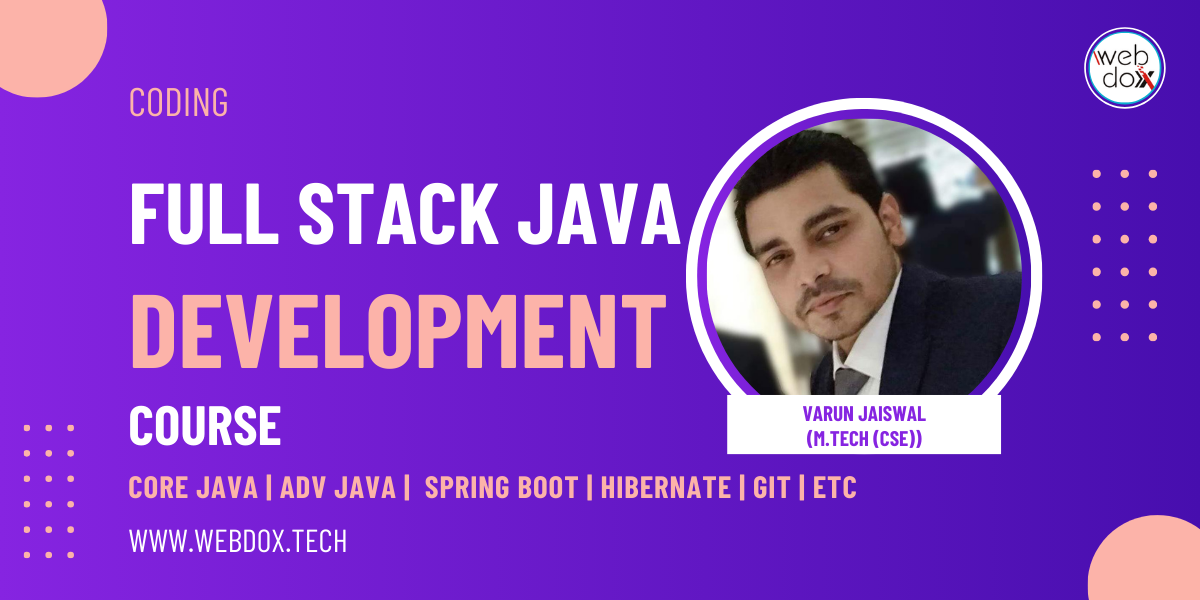Front End Development Training in Jalandhar
Join the Front End Development Training at Webdox Computer Institute and Master the Art of User Interfaces!
About Front End Web Development course:
Take the WebDox Computer Institute’s Front End Development Training and go on an amazing adventure into the world of web design. With the knowledge and abilities you’ll need to create engaging user experiences and visually striking websites, our extensive curriculum offers a dynamic combination of theory and practical experience. Under the guidance of professionals in the field, you will gain extensive knowledge of HTML, CSS, JavaScript, and other advanced technologies, while becoming proficient in creating user interfaces that are both interactive and responsive. You’ll acquire self-assurance in your skills and become prepared to take on the difficulties of contemporary web development with individualized coaching and practical assignments. Come explore the digital world with us at WebDox and realize your full potential.
Modules you will cover in this course:
1. HTML (HyperText Markup Language)
-
Purpose: Structure of web pages.
-
Topics to Learn:
-
HTML tags and attributes
-
Semantic HTML
-
Forms and input types
-
Media elements (images, videos, audio)
-
Tables and lists
-
Accessibility basics (ARIA)
-
2. CSS (Cascading Style Sheets)
-
Purpose: Styling and layout of web pages.
-
Topics to Learn:
-
Selectors, properties, and values
-
Flexbox and Grid
-
Responsive design (media queries)
-
Pseudo-classes and pseudo-elements
-
Animations and transitions
-
Frameworks (Bootstrap, Tailwind CSS)
-
3. JavaScript (JS)
-
Purpose: Interactivity and logic in the browser.
-
Topics to Learn:
-
Syntax and data types
-
DOM manipulation
-
Event handling
-
Fetch API / AJAX for HTTP requests
-
ES6+ features (let/const, arrow functions, promises, etc.)
-
Modules and bundlers (import/export, Webpack, Vite)
-
4. Version Control Systems
-
Purpose: Managing code versions and collaboration.
-
Tools to Learn:
-
Git
-
GitHub or GitLab
-
Branching, merging, pull requests
-
5. Responsive Web Design
-
Purpose: Optimizing the UI for different devices.
-
Topics to Learn:
-
Media queries
-
Mobile-first design
-
Viewport and units (%, vw, vh, rem, etc.)
-
6. Front-end Frameworks and Libraries
-
Purpose: Enhancing development efficiency and scalability.
-
Popular Options:
-
React.js (most widely used)
-
Angular
-
Vue.js
-
Svelte (emerging)
-
7. Package Managers
-
Purpose: Managing project dependencies.
-
Tools to Learn:
-
npm (Node Package Manager)
-
yarn
-
8. CSS Preprocessors & Tools
-
Purpose: Writing cleaner and more maintainable CSS.
-
Tools to Learn:
-
SASS/SCSS
-
PostCSS
-
9. Build Tools and Task Runners
-
Purpose: Automate repetitive tasks, optimize builds.
-
Examples:
-
Webpack
-
Vite
-
Babel
-
Gulp
-
10. Browser Developer Tools
-
Purpose: Debugging and performance optimization.
-
Focus Areas:
-
Inspect element
-
Console logs
-
Network tab
-
Lighthouse audits
-
11. Testing in Front-End
-
Purpose: Ensure code works as expected.
-
Tools/Concepts:
-
Unit testing (Jest)
-
End-to-end testing (Cypress, Playwright)
-
Test-driven development (TDD)
-
12. APIs and Backend Integration
-
Purpose: Connecting the front-end to back-end services.
-
Topics to Learn:
-
REST APIs
-
JSON
-
Authentication (JWT, OAuth)
-
WebSockets (for real-time apps)
-
13. Web Performance Optimization
-
Purpose: Making websites fast and efficient.
-
Topics to Learn:
-
Lazy loading
-
Code splitting
-
Caching strategies
-
Image optimization
-
14. Progressive Web Apps (PWAs)
-
Purpose: Creating web apps that feel like native apps.
-
Features:
-
Service Workers
-
Web App Manifest
-
Offline support
-
15. SEO Basics for Front-End
-
Purpose: Making web pages search-engine friendly.
-
Topics to Learn:
-
Meta tags
-
Heading structure
-
Semantic HTML
-
Page speed improvements
-
Duration of the course:
The Duration of this course wil be 3 months
Certification Process:
After successfully completing the Front End development course, students will recieve certification from Webdox Computer Institute, exhibiting their knowledge and skills in Front End development.
Webdox Computer Institute
Address: SCF 4, BSF Colony Market, Near HMV College, Jalandhar.
Phone: +91-98721-18234
Email: webdox.infotech@gmail.com
Website: thewebdox.com
Contact Our Institute Now
Book a free demo right now
Institute Certification
Webdox is an ISO Certified and MSME Registered Computer Institute which is located in Jalandhar. Webdox is a Trademark Owned by Webdox Infotech (OPC) Pvt. Ltd.

Advanced Python Course in Jalandhar
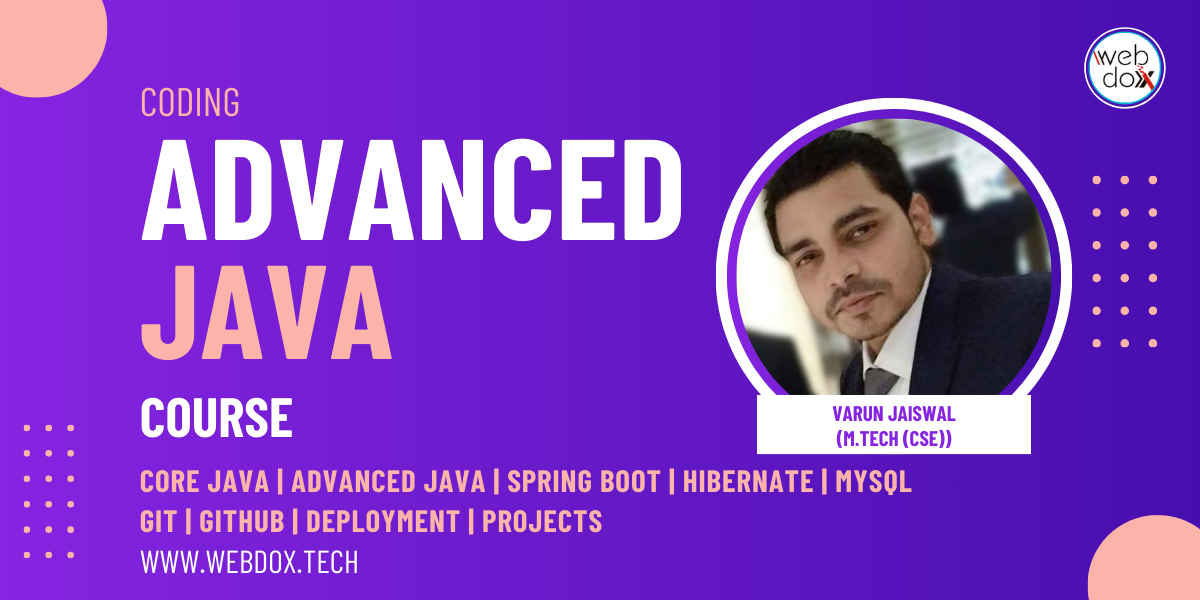
Advanced Java Course in Jalandhar