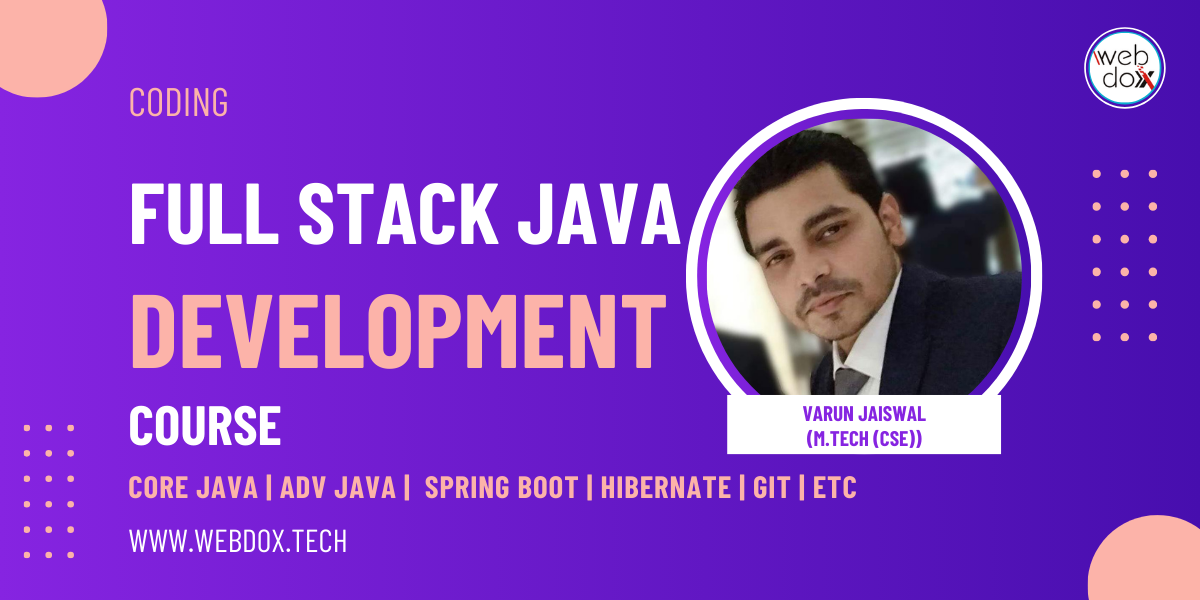Full Stack Python Development Course in Jalandhar
Take your Python skills to the next level with Webdox Computer Institute's advanced python programming course today
Become a Full Stack Python Developer with WebDox Computer Institute!
Are you ready to build dynamic web applications and kickstart a high-paying career in software development? The Full Stack Python Development Course at WebDox Institute is designed to equip you with in-demand skills in Python, Django, Frontend & Backend Development to help you land top tech jobs or launch your own projects! 💻
Why Full Stack Python Development? 💡
✅ Huge Demand – Python is one of the most in-demand programming languages.
✅ High-Paying Careers – Become a software developer, backend engineer, or full-stack expert.
✅ Endless Opportunities – Work in startups, MNCs, freelancing, or build your own applications.
✅ Versatile Skillset – Master both Frontend & Backend Development for complete web solutions.
Why Choose WebDox Computer Institute? 🎓
🔥 Industry-Expert Trainers – Learn from top developers with real-world experience.
💡 Hands-On Learning – Work on live projects and real-world applications.
📈 Job-Ready Curriculum – Learn the latest Python, Django, React, API Development & More!
🚀 Career Support – Resume building, interview prep, and job placement assistance.
📅 Flexible Learning Options – Choose between online & offline classes.
Who Should Enroll?
👨💻 Beginners & Students – Start your career in full-stack web development.
💼 Working Professionals – Upskill and transition into tech.
📊 Entrepreneurs & Freelancers – Build & deploy your own web applications.
Syllabus:
- HTML
- CSS
- JavaScript
- Bootstrap
- Tailwind CSS
- React Js
- Core Python
- Advanced Python
- My Sql
- Intro to Flask
- Django and Django REST Framework
- Project
What you will learn in this course:
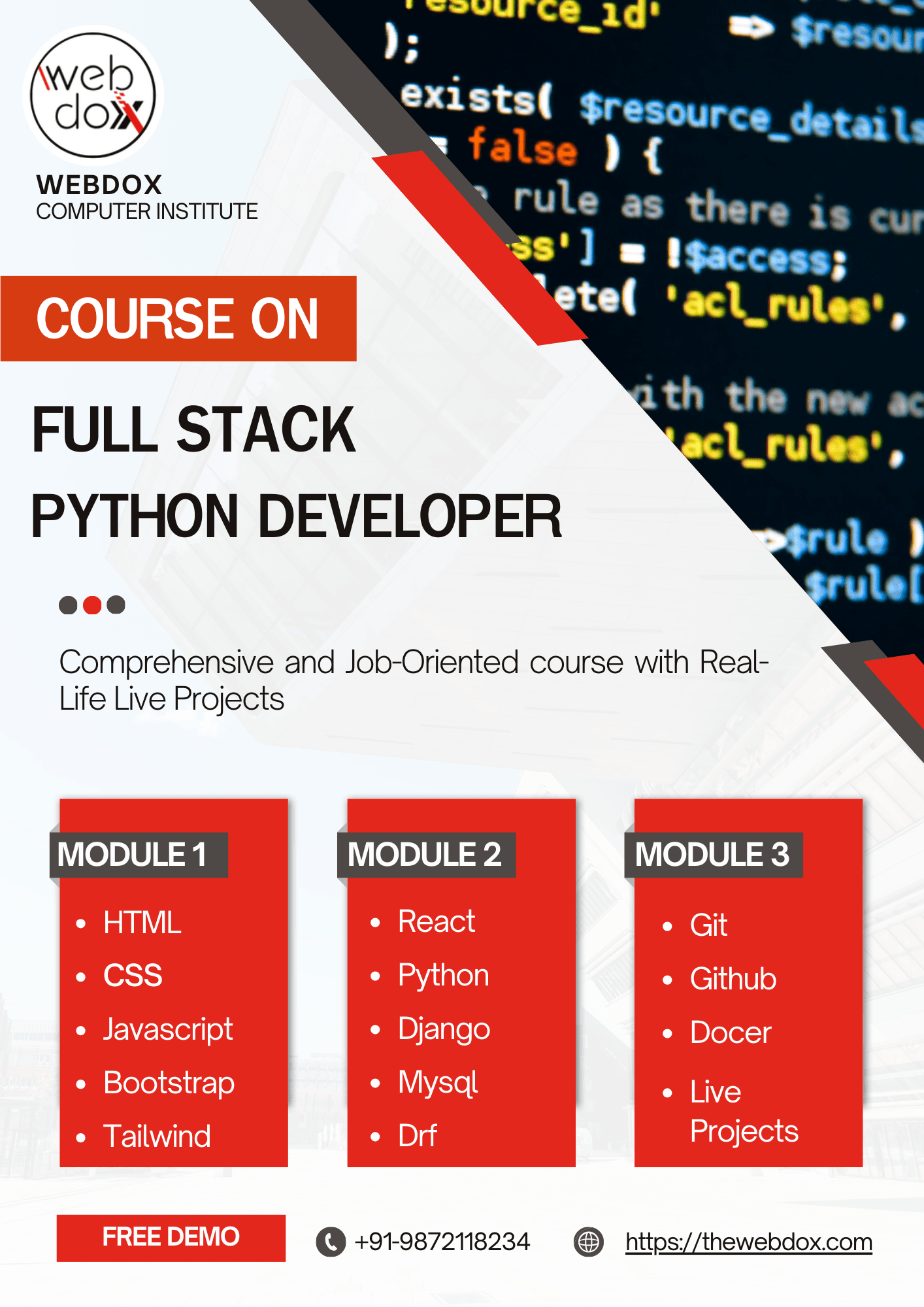
Module 1. HTML
1. Introduction to HTML
✅ What is HTML?
✅ HTML Document Structure (<html>, <head>, <body>)
✅ Setting Up an HTML Page
2. HTML Elements & Tags
✅ Headings (<h1> to <h6>)
✅ Paragraphs (<p>) & Line Breaks (<br>)
✅ Bold, Italic, Underline (<b>, <i>, <u>)
✅ Comments in HTML
3. Lists & Tables
✅ Ordered & Unordered Lists (<ol>, <ul>, <li>)
✅ Definition Lists (<dl>, <dt>, <dd>)
✅ Creating Tables (<table>, <tr>, <td>, <th>)
✅ Merging Rows & Columns (rowspan, colspan)
4. Forms & Input Elements
✅ Form Structure (<form>, <input>, <label>)
✅ Text Fields, Checkboxes, Radio Buttons, Dropdowns
✅ Buttons & Submit Buttons
✅ Form Validation (Basic)
✅ HTML5 Form Attributes (required, pattern, placeholder)
5. Links & Navigation
✅ Anchor Tag (<a> – Internal & External Links)
✅ Opening Links in a New Tab (target="_blank")
✅ Creating Navigation Menus
6. Multimedia Elements
✅ Adding Images (<img>, alt, src)
✅ Adding Audio & Video (<audio>, <video>, controls)
✅ Embedding YouTube Videos & Maps (<iframe>)
7. Semantic HTML & Accessibility
✅ Using Semantic Tags (<header>, <nav>, <article>, <section>)
✅ Importance of Accessibility in Web Design
✅ ARIA Attributes for Screen Readers
8. HTML5 Features
✅ HTML5 Input Types (Date, Range, Email, Color)
✅ Canvas (<canvas>) for Drawing Graphics
✅ SVG (<svg>) for Scalable Vector Graphics
9. HTML & SEO (Search Engine Optimization)
✅ Meta Tags for SEO (<meta> – Description, Keywords)
✅ Open Graph Tags for Social Media Sharing
✅ Structuring Content for Better SEO
10. Advanced HTML & Best Practices
✅ Optimizing Images for Performance
✅ Lazy Loading for Better Page Speed
✅ Best Practices for Clean & Maintainable HTML
Module 2. CSS
1. Introduction to CSS
✅ What is CSS?
✅ Types of CSS (Inline, Internal, External)
✅ CSS Syntax & Selectors
2. CSS Selectors & Combinators
✅ Basic Selectors (class, id, element)
✅ Attribute Selectors ([type="text"], [href*="https"])
✅ Pseudo-classes (:hover, :nth-child(), :first-child)
✅ Pseudo-elements (::before, ::after)
3. CSS Colors & Backgrounds
✅ Color Codes (HEX, RGB, HSL)
✅ Background Properties (background-color, background-image, background-position)
✅ CSS Gradients (Linear, Radial)
4. CSS Box Model
✅ Margin, Border, Padding, and Content
✅ Box Sizing (content-box vs border-box)
5. CSS Layout & Positioning
✅ Display (block, inline, inline-block, none)
✅ Positioning (static, relative, absolute, fixed, sticky)
✅ Float & Clear
✅ CSS Flexbox – Responsive Layouts
✅ CSS Grid – Advanced Layout Techniques
6. Typography & Text Styling
✅ Font Families & Google Fonts
✅ Text Styling (color, text-align, letter-spacing)
✅ Text Transformations (uppercase, lowercase, capitalize)
7. Responsive Web Design (RWD)
✅ Media Queries for Different Screen Sizes
✅ Viewport Meta Tag for Mobile Optimization
✅ CSS Units (px, %, em, rem, vh, vw`)
✅ CSS Variables for Reusability
8. CSS Animations & Transitions
✅ CSS Transitions (transition-property, transition-duration)
✅ CSS Keyframe Animations (@keyframes, animation)
✅ Transformations (rotate, scale, skew, translate)
9. Advanced CSS Features
✅ CSS Custom Properties (Variables)
✅ CSS Clip Path & Masking Effects
✅ CSS Blend Modes & Filters
10. CSS Frameworks & Preprocessors
✅ Introduction to Bootstrap & Tailwind CSS
✅ SASS/SCSS – Nesting, Variables, Mixins
✅ BEM (Block Element Modifier) Naming Convention
Module 3. Javascript
1. Introduction to JavaScript
✅ What is JavaScript?
✅ JavaScript Syntax & Execution
✅ Adding JavaScript to HTML (<script> tag, External JS)
✅ Console & Debugging (Using Developer Tools)
2. JavaScript Basics
✅ Variables (var, let, const)
✅ Data Types (String, Number, Boolean, Object, Array)
✅ Operators (Arithmetic, Comparison, Logical)
✅ Conditional Statements (if-else, switch-case)
3. Functions in JavaScript
✅ Defining Functions (function declaration & expression)
✅ Arrow Functions (()=>{})
✅ Function Parameters & Return Values
✅ Callback Functions
4. JavaScript Arrays & Objects
✅ Creating & Manipulating Arrays (push, pop, map, filter, reduce)
✅ Array Iteration Methods (forEach, map, filter, find)
✅ Creating Objects & Object Methods
✅ Object Destructuring
5. JavaScript Events & DOM Manipulation
✅ Selecting Elements (getElementById, querySelector)
✅ Changing HTML & CSS using JavaScript
✅ Event Listeners (click, mouseover, keydown, keyup)
✅ Form Validation using JavaScript
6. JavaScript ES6+ Features
✅ Template Literals
✅ Spread & Rest Operators (...)
✅ Destructuring Assignment
✅ Default Parameters
7. JavaScript Asynchronous Programming
✅ Callbacks & Callback Hell
✅ Promises (resolve, reject, .then, .catch)
✅ Async/Await for Better Code Readability
8. JavaScript Object-Oriented Programming (OOP)
✅ Classes & Objects (class, constructor)
✅ Prototypes & Inheritance
✅ Encapsulation & Polymorphism
9. JavaScript Modules & Imports
✅ Export & Import (export default, import {})
✅ Using JavaScript Modules in Projects
10. JavaScript APIs & AJAX
✅ Fetch API (fetch(), async/await)
✅ Handling JSON Data
✅ Making API Calls & Handling Responses
✅ Using LocalStorage & SessionStorage
11. Error Handling & Debugging
✅ Try-Catch Blocks
✅ Throwing Custom Errors
✅ Debugging with Console & Breakpoints
12. Advanced JavaScript Concepts
✅ Closures & Lexical Scope
✅ Event Loop & JavaScript Execution Flow
✅ Debouncing & Throttling
✅ WebSockets for Real-Time Communication
13. JavaScript Frameworks & Libraries
✅ Introduction to React.js & Vue.js
✅ Basics of Node.js & Express.js for Backend Development
✅ Using jQuery for Simpler DOM Manipulation
Module 4 . Bootstrap
1. Introduction to Bootstrap
✅ What is Bootstrap?
✅ Advantages of Using Bootstrap
✅ Setting Up Bootstrap (CDN & Local Installation)
2. Bootstrap Grid System
✅ Understanding the 12-Column Grid
✅ Containers (.container, .container-fluid)
✅ Responsive Grid Layouts (col-sm, col-md, col-lg, col-xl)
✅ Nesting and Offsetting Columns
3. Bootstrap Typography & Utilities
✅ Headings, Paragraphs, and Text Styling
✅ Text Alignment & Responsive Text Utilities
✅ Display & Visibility Helpers (.d-none, .d-block, .d-flex)
✅ Spacing Utilities (.m-, .p- for margin & padding)
4. Bootstrap Buttons & Forms
✅ Button Styles (.btn-primary, .btn-success, .btn-danger)
✅ Button Groups & Sizing
✅ Form Elements (Inputs, Checkboxes, Radio Buttons, Selects)
✅ Form Validation & Input Groups
✅ Custom Forms (Floating Labels, Custom Selects)
5. Bootstrap Components
✅ Alerts & Notifications
✅ Cards (.card, .card-body, .card-img)
✅ Badges & Labels (.badge, .label)
✅ Progress Bars & Loaders
✅ List Groups & Media Objects
6. Bootstrap Navigation & Menus
✅ Navbars (.navbar, .navbar-brand, .navbar-toggler)
✅ Dropdowns & Mega Menus
✅ Pagination & Breadcrumbs
✅ Tabs & Pills Navigation
7. Bootstrap Modals & Popups
✅ Creating & Customizing Modals
✅ Triggering Modals with Buttons
✅ Adding Forms & Inputs inside Modals
8. Bootstrap Carousels & Sliders
✅ Image Sliders with Controls
✅ Auto-Playing Carousels
✅ Customizing Carousel Indicators
9. Bootstrap Flexbox & Utility Classes
✅ Flexbox Utilities (.d-flex, .justify-content-center, .align-items-center)
✅ Column Wrapping & Ordering
✅ Responsive Design with Flexbox
10. Bootstrap Tables & Responsive Layouts
✅ Table Styling (.table, .table-striped, .table-hover)
✅ Responsive Tables (.table-responsive)
✅ Grid-Based Layout Design
11. Bootstrap Icons & SVG Support
✅ Using Bootstrap Icons (bi bi-icon-name)
✅ Adding Font Awesome Icons
12. Bootstrap Theming & Customization
✅ Customizing Colors & Variables
✅ Using SCSS for Bootstrap Customization
✅ Overriding Bootstrap Defaults
13. Advanced Bootstrap & JavaScript Components
✅ Bootstrap Toasts (Notifications)
✅ Collapse & Accordion (.collapse, .accordion)
✅ Scrollspy for Navigation Highlighting
✅ Tooltip & Popovers
14. Integrating Bootstrap with JavaScript Frameworks
✅ Using Bootstrap with React.js
✅ Using Bootstrap with Vue.js
✅ Using Bootstrap with Angular
Module 5 . Tailwind
1. Introduction to Tailwind CSS
✅ What is Tailwind CSS?
✅ Utility-First CSS Framework
✅ Installing Tailwind CSS (CDN, CLI, PostCSS)
✅ Setting Up a Tailwind Project
2. Tailwind CSS Configuration
✅ Understanding tailwind.config.js
✅ Extending the Default Theme
✅ Custom Colors, Fonts, and Breakpoints
✅ Purging Unused CSS for Performance
3. Tailwind CSS Utility Classes
Typography & Text Styling
✅ Text Colors, Alignment & Sizing
✅ Font Weights & Styles
✅ Letter Spacing & Line Heights
✅ Text Transformations (uppercase, lowercase, capitalize)
Spacing & Sizing
✅ Margin & Padding (m-, p-, mx-auto, space-x-4)
✅ Width & Height (w-full, h-screen, min-w-, max-h-)
✅ Aspect Ratios & Object Fit
Flexbox & Grid Layout
✅ Flexbox Utilities (flex, flex-wrap, justify-center, items-center)
✅ Grid System (grid, grid-cols-2, gap-4)
✅ Column and Row Spanning (col-span-, row-span-)
Backgrounds & Borders
✅ Background Colors & Images
✅ Gradient Backgrounds (bg-gradient-to-r)
✅ Border Width, Colors & Radius (border, rounded-lg, border-dashed)
Shadows & Effects
✅ Box Shadows (shadow-md, shadow-lg)
✅ Opacity & Transparency (opacity-50)
✅ Blur & Filter Effects (backdrop-blur, filter)
4. Tailwind CSS Responsive Design
✅ Mobile-First Approach
✅ Breakpoints (sm:, md:, lg:, xl:, 2xl:)
✅ Conditional Styling with Media Queries
5. Tailwind CSS Components & Reusability
✅ Extracting Reusable Classes with @apply
✅ Creating Custom Components
✅ Using Plugins (Tailwind Forms, Typography, Line Clamp)
6. Tailwind CSS Interactivity & States
✅ Hover, Focus & Active States (hover:, focus:, active:)
✅ Dark Mode Support (dark:, dark:bg-gray-800)
✅ Group Hover & Focus (group-hover:, group-focus:)
✅ Animations & Transitions (transition, animate-bounce, duration-500)
7. Tailwind CSS Forms & Inputs
✅ Styling Form Controls (input, textarea, checkbox, radio)
✅ Customizing Form Elements (appearance-none, focus:ring)
✅ Form Validation Styles
8. Tailwind CSS Grids & Cards
✅ Creating Responsive Cards
✅ Using Grid & Flexbox for Layouts
✅ Building Dashboard UI Components
9. Tailwind CSS Navigation & Menus
✅ Building Responsive Navbars
✅ Dropdown Menus & Sidebar Navigation
✅ Sticky & Fixed Headers
10. Tailwind CSS Buttons & Alerts
✅ Button Variants (Primary, Secondary, Outline)
✅ Notification Alerts & Toasts
✅ Badge & Tag Components
11. Tailwind CSS Modal & Popups
✅ Creating Custom Modals
✅ Animated Popups with transition & opacity
✅ Using z-index for Layering
12. Tailwind CSS Integrations & Frameworks
✅ Using Tailwind CSS with React.js
✅ Using Tailwind CSS with Next.js
✅ Using Tailwind CSS with Vue.js & Angular
13. Advanced Tailwind Features & Customization
✅ Adding Custom Fonts & Icons
✅ Customizing Colors & Spacing in tailwind.config.js
✅ Theme Switching (Light/Dark Mode)
Module 6. Mysql
1. Introduction to MySQL
✅ What is MySQL?
✅ Installing MySQL (Windows, macOS, Linux)
✅ MySQL Workbench & Command-Line Interface
✅ Connecting MySQL with Applications (Java, Python, PHP)
2. MySQL Database & Tables
✅ Creating & Deleting Databases (CREATE DATABASE, DROP DATABASE)
✅ Creating Tables (CREATE TABLE, DROP TABLE, ALTER TABLE)
✅ Understanding Data Types (INT, VARCHAR, DATE, TEXT, etc.)
3. MySQL CRUD Operations
✅ Inserting Data (INSERT INTO)
✅ Retrieving Data (SELECT, WHERE, ORDER BY)
✅ Updating Data (UPDATE SET WHERE)
✅ Deleting Data (DELETE FROM WHERE)
4. MySQL Constraints & Indexes
✅ Primary Key & Auto Increment (PRIMARY KEY, AUTO_INCREMENT)
✅ Foreign Key & Relationships (FOREIGN KEY, ON DELETE CASCADE)
✅ Unique, NOT NULL, and Default Constraints
✅ Indexing for Performance (CREATE INDEX)
5. MySQL Joins & Relationships
✅ INNER JOIN, LEFT JOIN, RIGHT JOIN, FULL JOIN
✅ Self Join & Cross Join
✅ Using Joins in Complex Queries
6. MySQL Aggregation & Grouping
✅ Grouping Data (GROUP BY)
✅ Aggregate Functions (COUNT(), SUM(), AVG(), MAX(), MIN())
✅ Filtering Groups (HAVING vs WHERE)
7. MySQL Advanced Querying
✅ Subqueries & Nested Queries
✅ CASE Statements & Conditional Queries
✅ Common Table Expressions (CTEs)
8. MySQL Stored Procedures & Functions
✅ Creating & Executing Stored Procedures (CREATE PROCEDURE)
✅ Using Parameters in Procedures
✅ Creating User-Defined Functions (CREATE FUNCTION)
9. MySQL Views & Triggers
✅ Creating & Managing Views (CREATE VIEW)
✅ Creating Triggers for Automation (BEFORE INSERT, AFTER UPDATE)
10. MySQL Transactions & Locks
✅ Understanding ACID Properties
✅ Using Transactions (START TRANSACTION, COMMIT, ROLLBACK)
✅ Locking Mechanisms (LOCK TABLES, UNLOCK TABLES)
11. MySQL Performance Optimization
✅ Query Optimization Techniques
✅ Using EXPLAIN for Query Analysis
✅ Optimizing Indexing Strategies
12. MySQL Security & User Management
✅ Creating & Managing Users (CREATE USER, GRANT, REVOKE)
✅ Password Policies & Authentication Methods
✅ Backup & Restore (mysqldump, mysqlimport)
13. MySQL Integration & Scaling
✅ Connecting MySQL with Spring Boot, Django, and Node.js
✅ MySQL Replication & Sharding
✅ Using MySQL with Cloud Databases (AWS RDS, Google Cloud SQL)
Module 7. React
1. Introduction to React
✅ What is React?
✅ Why Use React? (Virtual DOM, Component-Based Architecture)
✅ Setting Up React Project (Using create-react-app & Vite)
✅ Folder Structure & Project Organization
2. React Basics
✅ JSX (JavaScript XML) & How It Works
✅ Components in React (Functional & Class Components)
✅ Props & State Management
✅ Handling Events in React
3. React Rendering & Reusability
✅ Conditional Rendering (if, ternary, && operator)
✅ Lists & Keys (.map(), unique keys)
✅ Controlled vs Uncontrolled Components
4. React Hooks (State & Effects)
✅ useState – Managing Component State
✅ useEffect – Handling Side Effects & API Calls
✅ useRef – Accessing DOM Elements & Persisting State
✅ useReducer – Advanced State Management
5. React Forms & Handling Input
✅ Forms in React (input, textarea, select, checkbox, radio)
✅ Handling Form Submission
✅ Form Validation using Custom Logic & Libraries (Formik, Yup)
6. React Routing (React Router)
✅ Setting Up React Router
✅ Navigating Between Pages (useNavigate, Link, NavLink)
✅ Dynamic Routing & Route Parameters
✅ Private & Protected Routes
7. React Context API & Global State Management
✅ Using Context API for Global State
✅ useContext Hook
✅ Prop Drilling vs Context API
8. Advanced State Management with Redux & Zustand
✅ Introduction to Redux & When to Use It
✅ Setting Up Redux Store (@reduxjs/toolkit)
✅ Actions, Reducers & Dispatching Actions
✅ Async Actions with Redux Thunk
9. React API Calls & Data Fetching
✅ Fetching Data with Fetch API & Axios
✅ Handling Loading & Error States
✅ Infinite Scrolling & Pagination
10. React Performance Optimization
✅ React Memoization (React.memo, useMemo, useCallback)
✅ Code Splitting & Lazy Loading (React.lazy, Suspense)
✅ Avoiding Re-Renders with Key Optimization
11. React Animations & UI Enhancements
✅ CSS Animations & Transitions
✅ Animating Components with Framer Motion
✅ React Spring for Complex Animations
12. React Custom Hooks
✅ Creating & Using Custom Hooks
✅ Best Practices for Reusable Hooks
13. React & Tailwind CSS/Bootstrap Integration
✅ Styling React Components with Tailwind CSS
✅ Using Bootstrap Components in React
14. React Testing & Debugging
✅ Debugging React Apps (React DevTools, Console Logs)
✅ Unit Testing with Jest & React Testing Library
15. React Deployment & Hosting
✅ Building & Optimizing React App for Production
✅ Deploying on Vercel, Netlify, Firebase, and GitHub Pages
Module 8. Git
1. Introduction to Git & Version Control
✅ What is Git? Why Use It?
✅ Difference Between Git & GitHub
✅ Installing Git (Windows, macOS, Linux)
✅ Setting Up Git (Configuring Username & Email)
2. Git Basics & Essential Commands
✅ Initializing a Repository (git init)
✅ Cloning a Repository (git clone)
✅ Checking Repository Status (git status)
✅ Staging & Committing Changes (git add, git commit -m)
3. Working with Branches
✅ Creating & Switching Branches (git branch, git checkout)
✅ Merging Branches (git merge)
✅ Deleting Branches (git branch -d)
✅ Handling Merge Conflicts
4. Remote Repositories (GitHub, GitLab, Bitbucket)
✅ Connecting Local Repository to Remote (git remote add origin)
✅ Pushing Changes to GitHub (git push origin main)
✅ Pulling Updates from Remote (git pull origin main)
✅ Forking & Cloning Public Repositories
5. Git Reset & Undoing Changes
✅ Undoing Last Commit (git reset HEAD~1, git revert)
✅ Removing Files from Staging (git reset <file>)
✅ Reverting Changes in a File (git checkout -- <file>)
6. Git Log & History Tracking
✅ Viewing Commit History (git log, git shortlog)
✅ Checking File Changes (git diff)
✅ Annotating Code with git blame
7. Git Stashing & Temporary Changes
✅ Saving Uncommitted Work (git stash)
✅ Applying Stashed Changes (git stash pop)
8. Git Tags & Releases
✅ Creating Tags (git tag -a v1.0 -m "Version 1.0")
✅ Pushing Tags to Remote (git push origin --tags)
✅ Checking Out Previous Versions (git checkout tags/v1.0)
9. Advanced Git Features & Collaboration
✅ Working with Multiple Contributors
✅ Resolving Merge Conflicts in a Team
✅ Cherry-Picking Commits (git cherry-pick)
✅ Interactive Rebase (git rebase -i)
10. GitHub Actions & CI/CD Integration
✅ Setting Up GitHub Actions for Automation
✅ Using Git in CI/CD Pipelines
11. Git Best Practices & Workflows
✅ Gitflow Workflow
✅ Pull Request Best Practices
✅ Writing Meaningful Commit Messages
Module 9. Github
1. Introduction to GitHub
✅ What is GitHub?
✅ Difference Between Git & GitHub
✅ Creating a GitHub Account
✅ Understanding GitHub Repositories (Public vs Private)
2. Working with GitHub Repositories
✅ Creating a Repository on GitHub
✅ Cloning a GitHub Repository (git clone)
✅ Pushing a Local Repository to GitHub (git push origin main)
✅ Pulling Changes from GitHub (git pull origin main)
3. GitHub Branching & Collaboration
✅ Creating & Switching Branches on GitHub
✅ Merging Branches (git merge)
✅ Handling Merge Conflicts
✅ Deleting Branches on GitHub
4. GitHub Pull Requests & Code Review
✅ Creating a Pull Request (PR)
✅ Reviewing & Merging Pull Requests
✅ Assigning Reviewers & Labels
✅ Resolving Conflicts in a Pull Request
5. GitHub Issues & Project Management
✅ Creating & Managing Issues
✅ Assigning Issues to Team Members
✅ Linking Issues to Pull Requests
✅ Using GitHub Projects for Agile Development
6. GitHub Actions & CI/CD Automation
✅ What are GitHub Actions?
✅ Setting Up CI/CD Workflows
✅ Running Tests & Deployments with GitHub Actions
✅ Automating Tasks with Custom Workflows
7. GitHub Pages & Hosting
✅ Deploying Static Websites on GitHub Pages
✅ Setting Up a Custom Domain with GitHub Pages
✅ Hosting React & Vue.js Apps on GitHub Pages
8. GitHub Security & Access Control
✅ Managing Repository Permissions
✅ Adding Collaborators & Teams
✅ Using GitHub Secrets for Secure Credentials
✅ Enabling Two-Factor Authentication (2FA)
9. GitHub Forking & Open Source Contributions
✅ Forking a Repository & Making Contributions
✅ Submitting a Pull Request to an Open Source Project
✅ Best Practices for Open Source Contribution
10. GitHub API & Integrations
✅ Using GitHub API for Automation
✅ Connecting GitHub with Slack, Trello, and Jira
✅ Webhooks & Notifications
11. GitHub Packages & Container Registry
✅ Publishing & Managing GitHub Packages
✅ Storing Docker Images in GitHub Container Registry
12. GitHub Copilot & AI-Powered Coding
✅ Introduction to GitHub Copilot
✅ Writing Code Faster with AI Suggestions
✅ Copilot Best Practices & Limitations
Module 10. Django
1. Introduction to Django
✅ What is Django? Why Use It?
✅ Django vs Other Web Frameworks
✅ Installing Django & Setting Up Virtual Environment
✅ Creating a Django Project (django-admin startproject)
2. Django Project Structure & Settings
✅ Understanding Django Directory Structure
✅ Configuring settings.py (Databases, Static Files, Middleware)
✅ Understanding manage.py Commands
✅ Running the Development Server (python manage.py runserver)
3. Django Apps & MVC (MTV) Architecture
✅ Creating Django Apps (python manage.py startapp)
✅ Understanding Models, Views & Templates (MTV)
✅ Registering Apps in settings.py
4. Django Models & Database ORM
✅ Creating Models & Fields (models.Model)
✅ Database Migrations (python manage.py makemigrations, migrate)
✅ Django ORM Queries (.filter(), .get(), .all())
✅ Model Relationships (One-to-One, One-to-Many, Many-to-Many)
5. Django Admin Panel
✅ Enabling & Customizing Django Admin (admin.site.register())
✅ Adding & Editing Models in Admin Panel
✅ Customizing Admin Interface with list_display, search_fields
6. Django Views & URL Routing
✅ Creating Views (def home(request))
✅ URL Mapping (urls.py, path(), re_path())
✅ Class-Based Views vs Function-Based Views
✅ Handling Request & Response Objects
7. Django Templates & Static Files
✅ Understanding Django Templating System
✅ Template Tags & Filters ({{ variable }}, {% for %} loop)
✅ Loading Static Files (CSS, JavaScript, Images)
✅ Template Inheritance ({% extends %}, {% block %})
8. Django Forms & Form Handling
✅ Creating Forms Using forms.py
✅ Handling Form Submission (POST & GET Requests)
✅ Form Validation (clean(), is_valid())
✅ Django Model Forms (modelforms)
9. Django Authentication & User Management
✅ Django’s Built-in User Model & Authentication
✅ User Registration & Login System
✅ Password Hashing & Security
✅ Customizing User Model
10. Django Middleware & Security Features
✅ Understanding Middleware & Its Role in Django
✅ Built-in Security Features (CSRF, XSS, Clickjacking Protection)
✅ Custom Middleware for Advanced Processing
11. Django REST Framework (DRF) – API Development
✅ Introduction to Django REST Framework (DRF)
✅ Creating API Endpoints (Serializers & Views)
✅ Authentication & Permissions in APIs
✅ Building CRUD APIs with Django
12. Django Sessions & Cookies
✅ Implementing Sessions in Django (request.session)
✅ Handling Cookies in Django (set_cookie(), get_cookie())
✅ User Authentication with Sessions
13. Django Signals & Celery (Asynchronous Tasks)
✅ Understanding Django Signals (@receiver, post_save)
✅ Background Tasks with Celery & Redis
✅ Sending Emails & Notifications with Django
14. Django Testing & Debugging
✅ Writing Unit Tests in Django (TestCase)
✅ Debugging Django Applications
✅ Using Django Debug Toolbar
15. Django Deployment & Hosting
✅ Preparing Django App for Production
✅ Deploying on Heroku, AWS, DigitalOcean, and PythonAnywhere
✅ Configuring gunicorn & nginx for Django
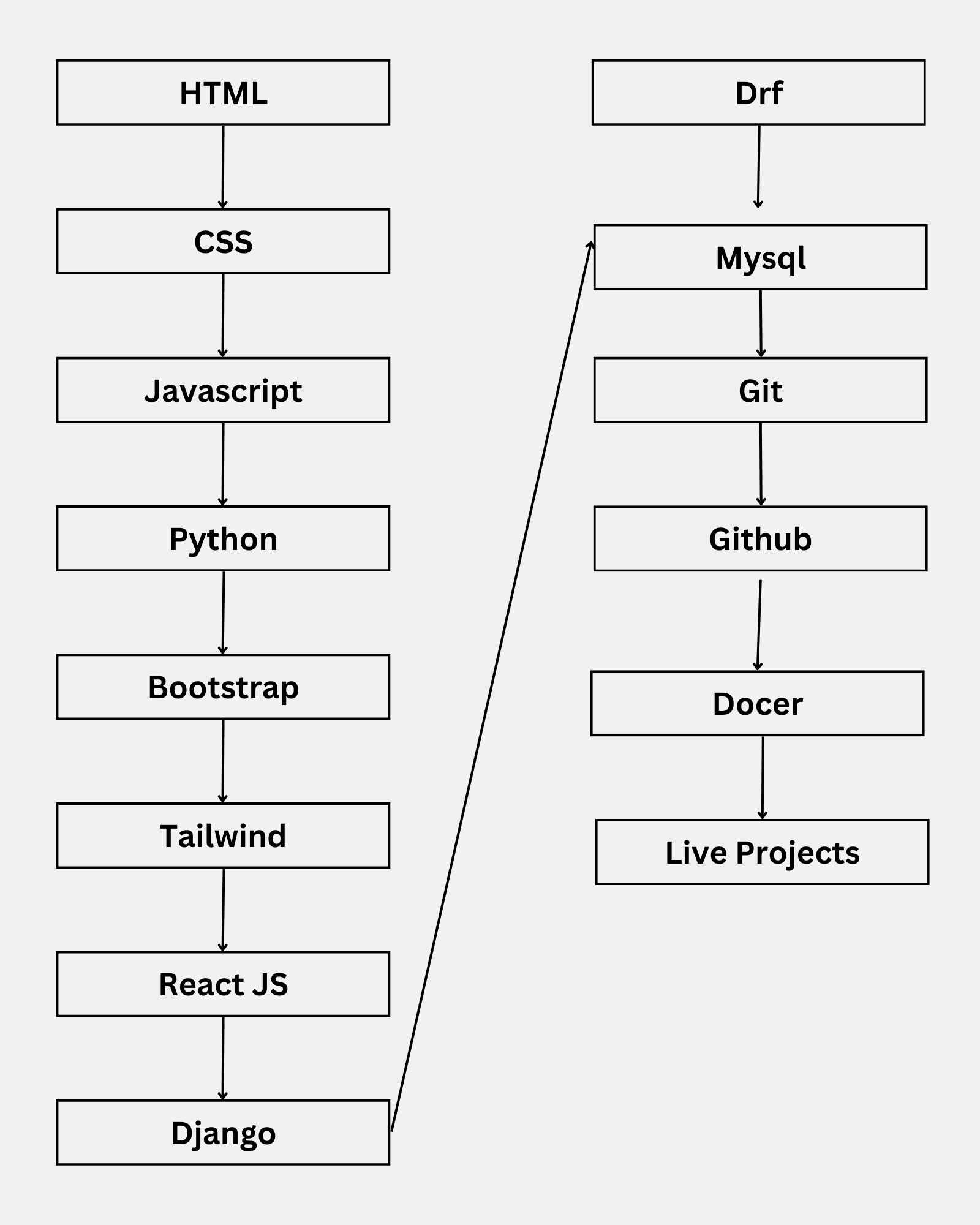
Prerequisites:
Basic Python programming knowledge is recommended, and prior exposure to HTML, CSS, and JavaScript might be beneficial, though not required.
Duration of the course:
The Duration of this course will be 3 months
Certification Process:
After successfully completing the Advanced Python Programming course, students will recieve certification from Webdox Computer Institute, exhibiting their knowledge and skills Advanced Python Programming.
Who should learn advanced python programming:
Students who want to learn web development in python, developers who want to inhance their web development skills. Anybody who is interested in learning this course should have soem basic knowledge of python.
At the end of the course you will have the expeience to create Rest APIs, and make dynamic websites and deploy them to the cloud with the help of python. Enroll at Webdox Inotech Computer Institute and unlock your hidden potential of advanced python programming.
Webdox Computer Institute
Address: SCF 8, First Floor, BSF Colony Market, Near HMV College, Jalandhar.
Phone: +91-98721-18234
Email: webdox.infotech@gmail.com
Website: thewebdox.com
Demo Lectures for Full Stack Python Development Course in Jalandhar
Reviews From Google
Tanisha Goyal
Just completed core python programming. Best teaching method..ISRO certified courses. Highly recommend
9 months ago
Hitasha Hitasha
Best coaching center ever. Sir pays attention to every student. Also, I have gained confidence to work on computer system due to webdox. I have learnt python there. My queries are solved daily by Varun sir. Last but not the least, this is the best Institute for me. I will surely recommend everybody to join it.
10 months ago
kunal verma
I did python from very informative institute. And in jalandhar this is one of the finest institute that fulfill your future dreams in computer science..
8 months ago
Jatin Verma
I have learnt python...!!! Nd i got aloottt of experiences in projects...!! And in coding too
8 months ago
Contact Our Institute Now
Book a free demo right now
Institute Certification
Webdox is an ISO Certified and MSME Registered Computer Institute which is located in Jalandhar. Webdox is a Trademark Owned by Webdox Infotech (OPC) Pvt. Ltd.
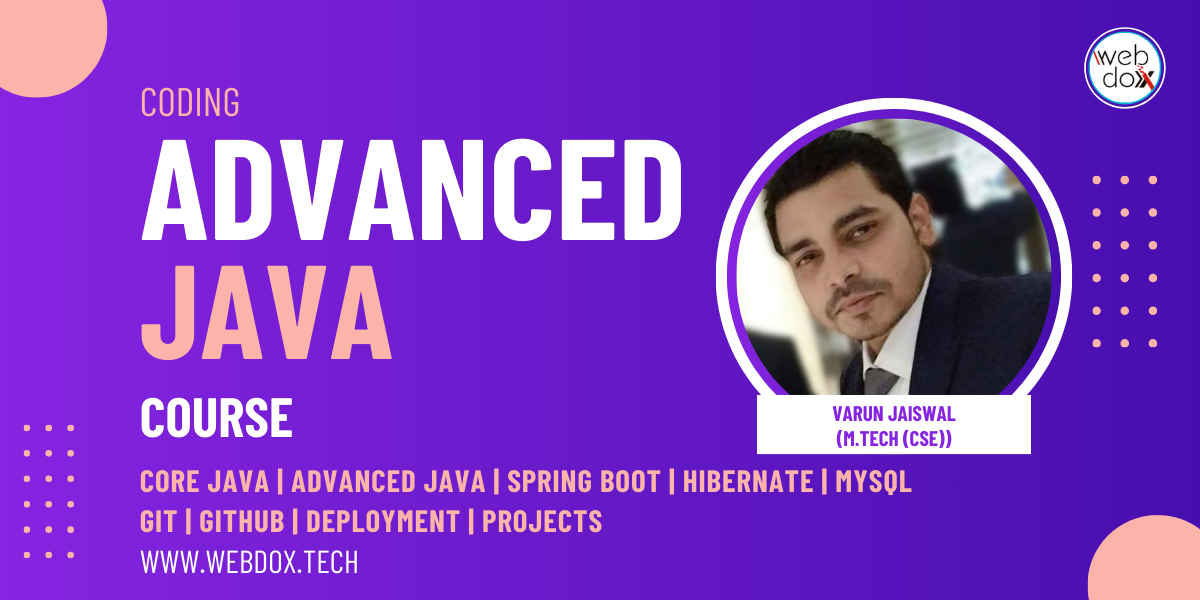
Advanced Java Course in Jalandhar̥

PHP Web Development Course in Jalandhar