Online Computer Basic Course in Jalandhar
Unlock your digital potential and gain essential skills with our computer basics course at Webdox Computer Institute
About Online Computer Basics Course:
Webdox Computer Institute’s online basics computer course in Jalandhar will take you on a path of transformation. This thorough programme, designed for beginners, teaches essential skills required for navigating the digital world. Students are taken step by step through everything from fundamental computer operations to file management and software applications. Moreover, with qualified teachers in charge, students can benefit from interactive modules and personalised support. Additionally, the adaptable online platform offers convenience and accessibility, allowing users to study at their own pace. Join Webdox Computer Institute now to start your journey to success in the ever-changing world of technology.
Syllabus:
- Basics of Computer Operations
- Ms World
- Ms Excel
- Ms PowerPoint
- Networking
- English Typing
- Productivity Tips
- Basic Troubleshooting
- Canva
Overview of waht you will learn in this course:
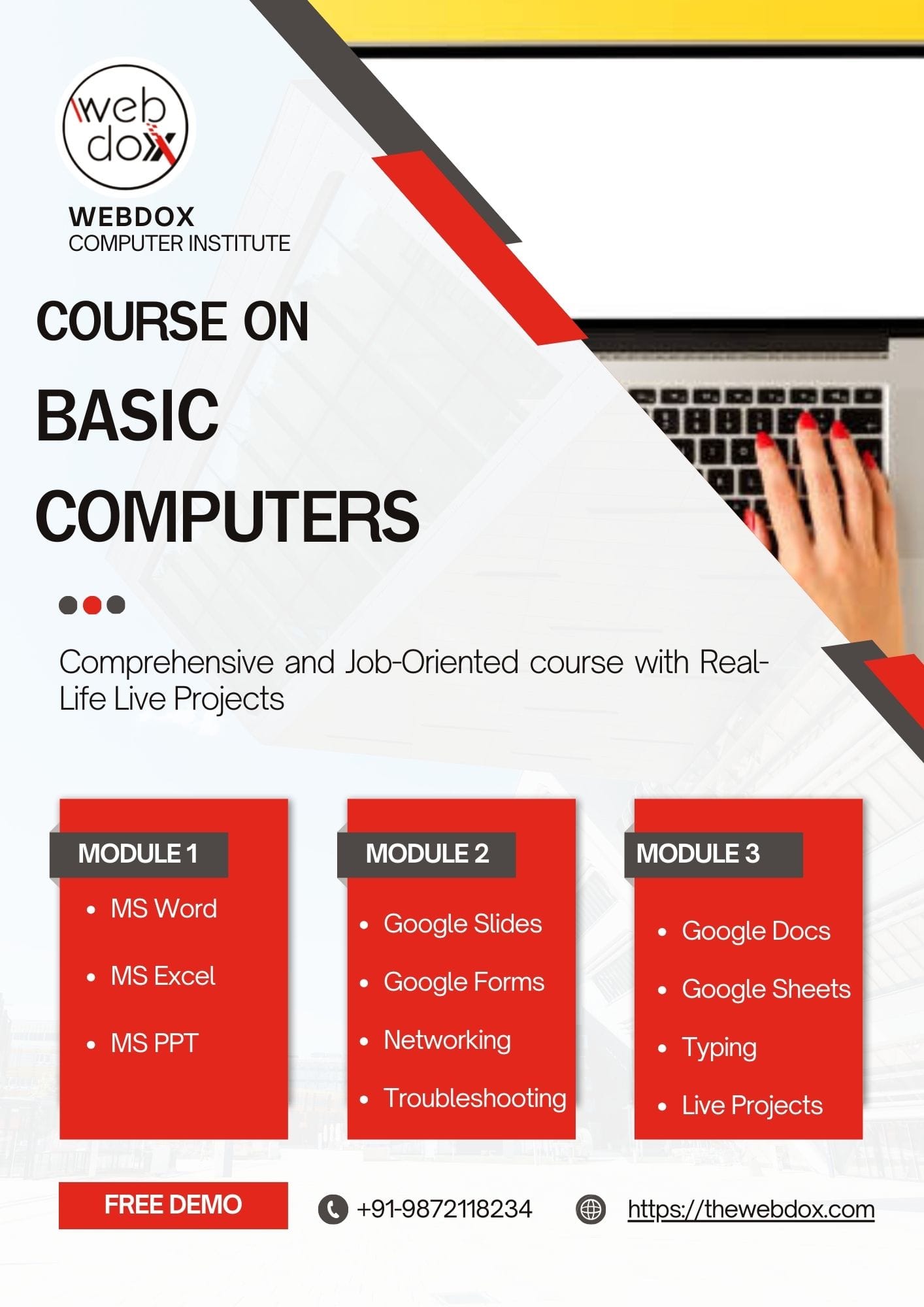
Module 1: Basics of Computer Operations
- Understanding Computer Components
- Booting and Shutting Down a Computer
- Using the Mouse and Keyboard Effectively
- Managing Files and Folders
- Installing and Uninstalling Software
- Understanding Operating Systems (Windows, macOS, Linux)
- Configuring System Settings and User Accounts
- Using the Control Panel and Task Manager
- Understanding Different Storage Devices (HDD, SSD, USB, Cloud)
- Using System Utilities (Disk Cleanup, Task Scheduler, Backup & Restore)
Module 2: Microsoft Word (MS Word)
-
Introduction to Word Processing
-
Creating, Formatting, and Editing Documents
-
Using Templates and Styles
-
Adding Tables, Images, and Hyperlinks
-
Printing and Saving Documents
-
Using Mail Merge for Bulk Documents
-
Reviewing and Tracking Changes
-
Inserting Page Numbers, Headers, and Footers
-
Creating and Formatting Tables
-
Working with Columns and Section Breaks
-
Creating Forms and Using Macros
Module 3: Microsoft Excel (MS Excel)
-
Introduction to Spreadsheets
-
Basic Formulas and Functions
-
Formatting Cells and Data Visualization
-
Creating Charts and Graphs
-
Sorting and Filtering Data
-
Using Pivot Tables and Pivot Charts
-
Data Validation and Conditional Formatting
-
Advanced Functions (VLOOKUP, HLOOKUP, IF, COUNTIF)
-
Automating Tasks with Macros
-
Working with Multiple Sheets and Linking Data
-
Creating Dashboards and Reports
Module 4: Microsoft PowerPoint (MS PowerPoint)
-
Creating and Designing Slides
-
Using Animations and Transitions
-
Adding Multimedia Elements (Images, Videos, Audio)
-
Presenting Effectively with PowerPoint
-
Saving and Sharing Presentations
-
Customizing Slide Masters for Templates
-
Using SmartArt and Infographics
-
Collaborating with Others on a Presentation
-
Creating Interactive Presentations
-
Converting Presentations to Video Format
Module 5: Networking Basics
-
Introduction to Computer Networks
-
Types of Networks (LAN, WAN, Internet)
-
Basics of IP Addressing and DNS
-
Setting Up and Troubleshooting Wi-Fi Connections
-
Understanding Network Security
-
Configuring Routers and Modems
-
Understanding VPNs and Remote Access
-
Basics of Cloud Computing and Online Storage
-
Understanding Firewalls and Network Protection
-
Introduction to Internet of Things (IoT)
Module 6: English Typing Skills
-
Introduction to Touch Typing
-
Typing Practice and Speed Improvement
-
Proper Hand Placement and Posture
-
Common Typing Errors and How to Avoid Them
-
Using Typing Software for Practice
-
Improving Accuracy with Online Typing Tests
-
Typing Special Characters and Symbols
-
Enhancing Speed through Daily Drills
-
Introduction to Numeric Keypad Typing
-
Developing Muscle Memory for Efficient Typing
Module 7: Productivity Tips
-
Time Management with Digital Tools
-
Effective Use of Keyboard Shortcuts
-
Organizing Digital Files Efficiently
-
Multitasking with Windows and Tabs
-
Using Cloud Storage for Better Productivity
-
Using To-Do Lists and Task Management Apps
-
Setting Up Email Filters and Automation
-
Enhancing Focus with Distraction-Free Tools
-
Using Voice Typing and Speech-to-Text Features
-
Automating Repetitive Tasks with Scripting Tools
Module 8: Basic Troubleshooting
-
Identifying Common Computer Problems
-
Fixing Slow Performance Issues
-
Handling Software Crashes and Freezes
-
Diagnosing Hardware Problems
-
Restoring and Resetting System Settings
-
Resolving Internet Connectivity Issues
-
Managing Disk Cleanup and Storage Optimization
-
Updating Drivers and Software
-
Performing System Restore and Factory Reset
-
Understanding Common Error Messages and Their Fixes
Module 9: Canva Basics
-
Introduction to Graphic Design with Canva
-
Creating Social Media Posts and Flyers
-
Using Templates for Quick Designs
-
Customizing Fonts, Colors, and Images
-
Exporting and Sharing Designs
-
Designing Business Cards and Posters
-
Using Canva for Presentation Design
-
Collaborating on Canva Projects
-
Creating Infographics and Reports
-
Branding and Customizing Design Templates
Class Duartion:
Model of Class:
1 Day Free Demo Available
Duration of complete course:
Certification:
After finishing the Computer Basics Course, you will earn a certification from Webdox Computer Institute, certifying your abilities and improving your CV for a variety of digital possibilities.
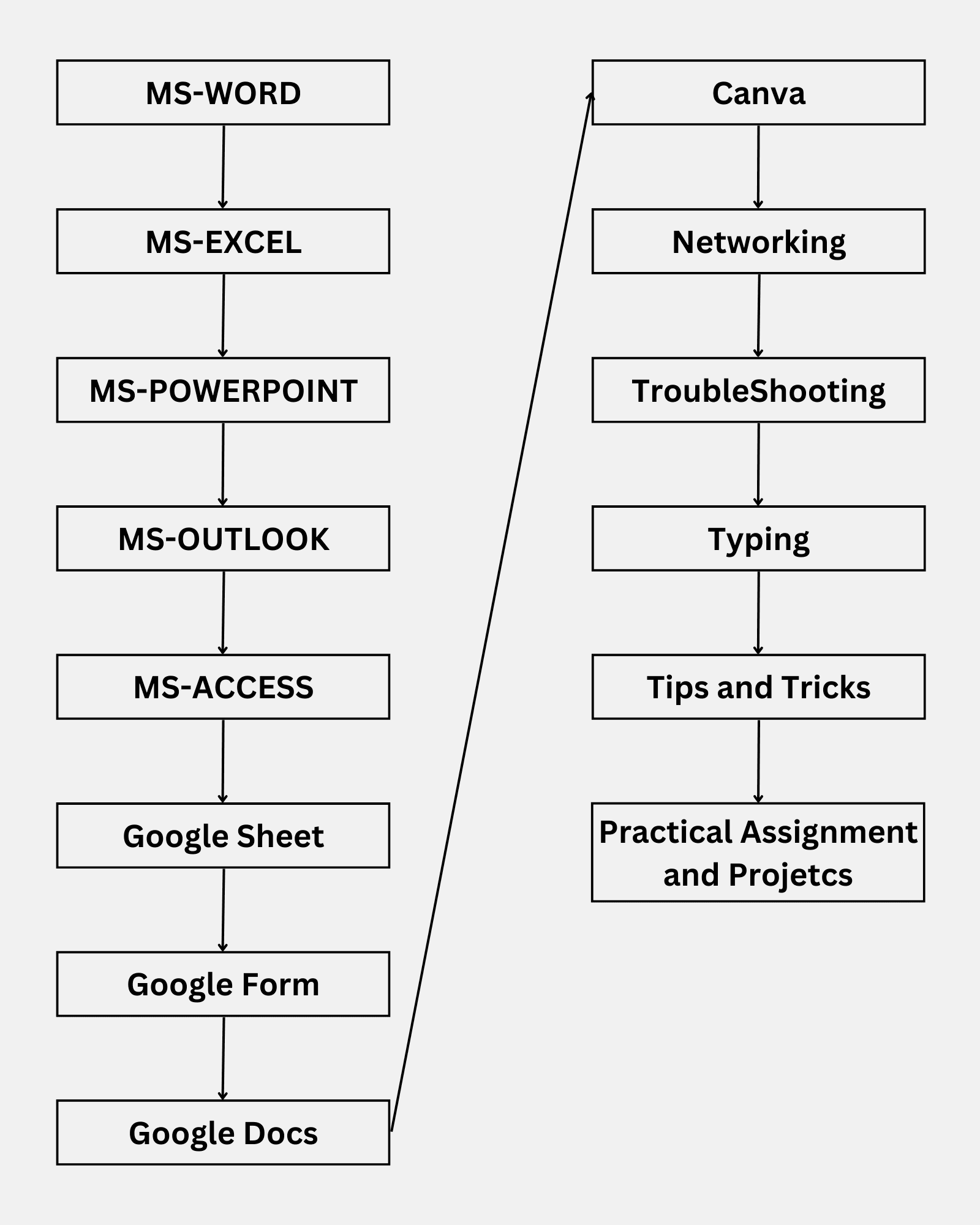
Webdox Computer Institute
Address: SCF 8, First Floor, BSF Colony Market, Near HMV College, Jalandhar.
Phone: +91-98721-18234
Email: webdox.infotech@gmail.com
Website: thewebdox.com
Our Reviews
Contact Our Institute Now
Book a free demo right now
Institute Certification
Webdox is an ISO Certified and MSME Registered Computer Institute which is located in Jalandhar. Webdox is a Trademark Owned by Webdox Infotech (OPC) Pvt. Ltd.

Offline Computer Basics Course in Jalandhar
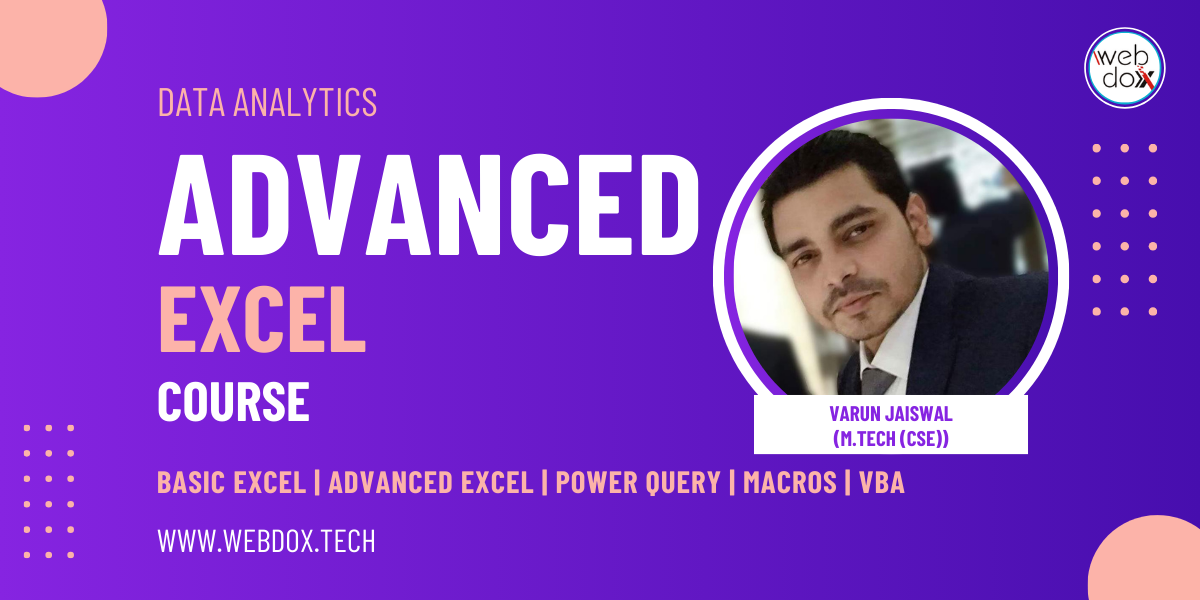
Advanced Excel Course in Jalandhar


