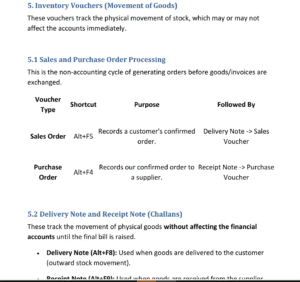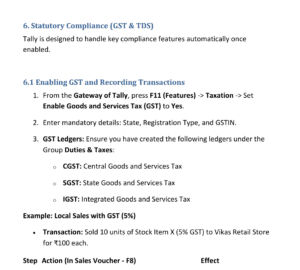If you want to master digital accounting, Tally is one of the most essential tools you can learn. From small businesses to large enterprises, Tally simplifies everything — from recording daily transactions to generating reports, managing GST, payroll, and more.
To make your learning journey easy and structured, we’ve prepared a detailed Tally Notes PDF that covers every important topic, step-by-step, with real examples and practical insights.
Why Do You Need Tally?
In today’s digital accounting world, every business relies on Tally to manage its financial operations efficiently. Whether you’re an accounting student, freelancer, or business owner, understanding Tally helps you:
-
-
Maintain accurate books of accounts
-
Manage inventory and stock movements
-
Generate GST-compliant invoices and returns
-
Handle employee payroll and salary slips
-
Reconcile bank statements easily
-
Access real-time business reports
-
Tally doesn’t just save time — it eliminates manual accounting errors and helps you make informed financial decisions.
What’s Inside This Tally Notes PDF
Our Tally Notes PDF (15–17 pages) is a comprehensive guide designed for both beginners and professionals. It covers all the essential modules and features of Tally Prime in simple language.
Here’s a quick look at what you’ll find inside:
1. Introduction to Tally
Learn what Tally is, why it’s important in business, its versions (ERP 9 and Prime), and how to install and set it up.
2. Company Creation and Configuration
Step-by-step guide on creating your first company in Tally, setting up security, currency, and feature configurations using F11.
3. Masters in Tally
Understand Ledgers, Groups, Stock Items, Godowns, and Cost Centres — the building blocks of your Tally data.
4. Accounting Vouchers
Learn how to record financial transactions through different vouchers like Payment, Receipt, Journal, and Reversing Journal.
5. Inventory Management
Handle stock items, purchase and sales orders, and delivery or receipt challans for complete inventory control.
6. GST and TDS Setup
A detailed section on enabling GST and TDS, creating tax ledgers, and recording tax transactions correctly.
7. Banking in Tally
Covers cheque printing, bank reconciliation, and how to manage digital transactions efficiently.
8. Payroll Management
Learn to create employee records, define salary structures, and generate payslips and payroll summaries.
9. Reports and Analysis
Understand how to view and analyze Balance Sheets, Profit & Loss, Stock Summaries, and other business reports.
10. Advanced Features
Explore budgeting, scenario management, multi-currency setup, and import/export options for professional reporting.
11. Tips & Shortcuts
A quick reference list of useful keyboard shortcuts and pro tips to speed up your work in Tally.
Who Can Use This PDF
This Tally Notes PDF is perfect for:
-
-
Students learning accounting or finance
-
Business owners managing their own books
-
Freelancers handling client accounts
-
Anyone preparing for accounting-related job roles
-
Whether you’re a beginner or just brushing up your skills, this guide will help you master Tally from the ground up.
How to Use This Tally Notes PDF
-
-
Download the PDF using the link below.
-
Follow each chapter in sequence.
-
Practice the examples directly in Tally Prime.
-
Revisit the notes whenever you need quick help.
-
Each section is organized with definitions, steps, and examples to make your learning smooth and practical.
Download Your Tally Notes PDF
Get your free Tally Notes PDF and start learning how to manage accounting, GST, and payroll digitally with ease.
Conclusion
Learning Tally is more than just learning software — it’s about understanding the language of business. This Tally Notes PDF gives you a clear, concise, and practical guide to handle real-world accounting tasks confidently.
Add this to your learning library, keep practicing, and you’ll soon be ready to manage any company’s financials like a pro.