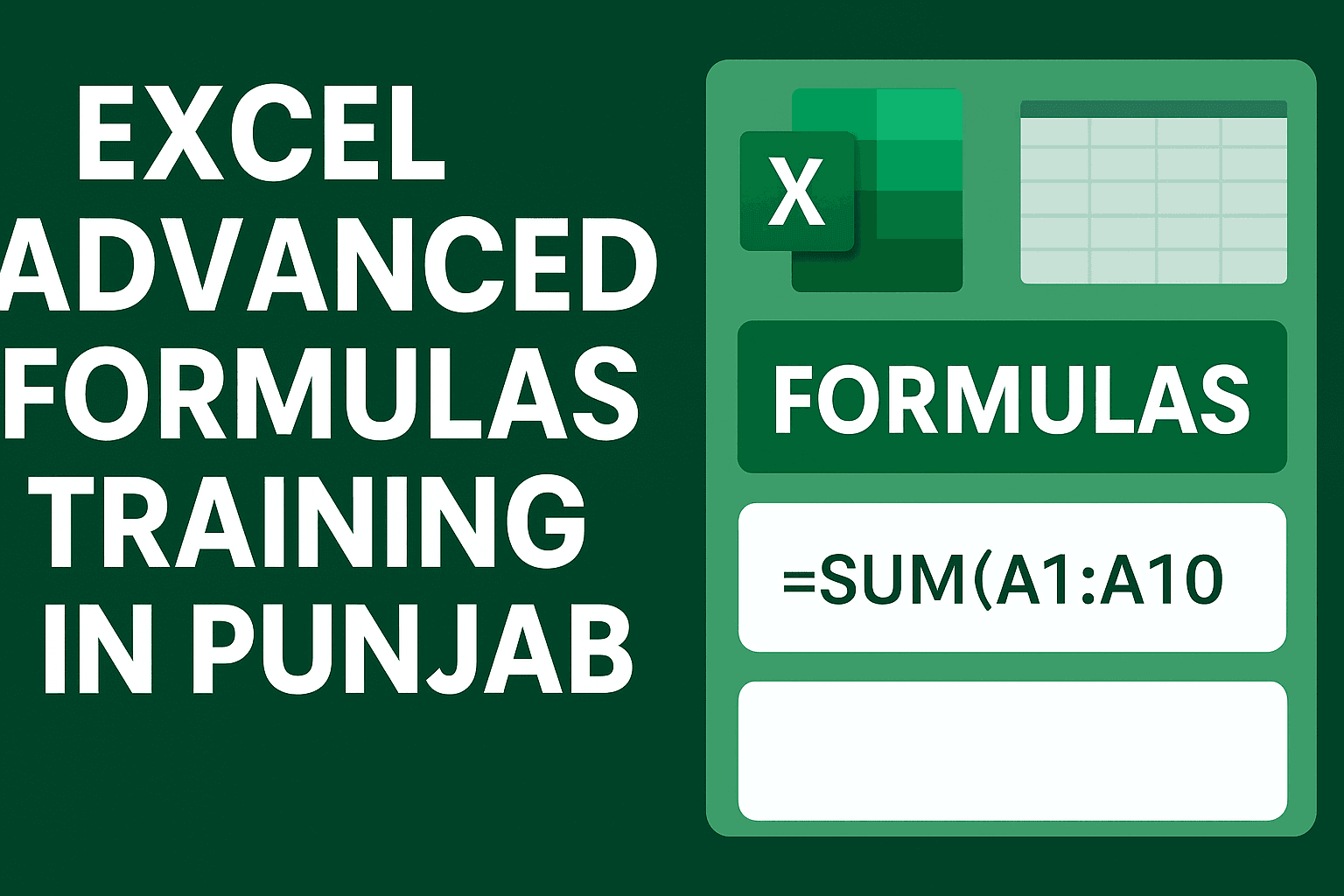Microsoft Excel is no longer just a spreadsheet tool—it’s a career-building platform used across industries. From finance and marketing to data analytics and operations, Excel is everywhere. If you live in Punjab and want to move beyond basic Excel skills, enrolling in an Excel Advanced Formulas Training program is one of the smartest choices you can make.
This guide will walk you through what advanced Excel training includes, why it’s important, and how mastering formulas can open up real career opportunities in Punjab and beyond.
Why Advanced Excel Training Matters
In today’s job market, employers expect professionals to handle data efficiently. Knowing how to apply formulas, automate reports, and analyze trends gives you an edge. Here’s why learning advanced Excel formulas matters:
-
Automation Saves Time:
Complex formulas help you perform calculations automatically, reducing manual errors and increasing efficiency. -
Better Decision-Making:
Using Excel’s advanced features—like pivot tables and lookup functions—helps you turn raw data into actionable insights. -
Career Growth:
Employers in Punjab, especially in sectors like accounting, HR, and analytics, prefer candidates skilled in Excel. -
Supports Multiple Roles:
Whether you’re a student, business owner, or professional, mastering Excel makes daily work faster and more accurate.
What You’ll Learn in Advanced Excel Training
An advanced Excel course covers more than just SUM and AVERAGE. You’ll learn logical, lookup, text, date, and array formulas that bring your spreadsheets to life.
Here’s a breakdown of what most Excel advanced formulas training in Punjab includes:
1. Logical Formulas
These functions help you make data-driven decisions:
-
IF: Applies conditions (e.g., IF(A1>50, “Pass”, “Fail”))
-
AND / OR: Combines multiple criteria.
-
IFERROR: Prevents error messages in large data sets.
2. Lookup and Reference Formulas
These are essential for working with multiple sheets or datasets:
-
VLOOKUP / HLOOKUP: Search data across columns or rows.
-
INDEX & MATCH: More flexible and powerful than VLOOKUP.
-
XLOOKUP: The modern replacement for VLOOKUP and HLOOKUP.
3. Text Formulas
Perfect for data cleaning and formatting:
-
CONCATENATE / TEXTJOIN: Merge text from different cells.
-
LEFT / RIGHT / MID: Extract parts of text.
-
TRIM: Removes unnecessary spaces.
4. Date and Time Formulas
Ideal for payroll, project tracking, and attendance:
-
TODAY / NOW: Get current date or time automatically.
-
DATEDIF: Calculate the difference between two dates.
-
WORKDAY / NETWORKDAYS: Count working days between dates.
5. Statistical and Mathematical Formulas
For data analysis and forecasting:
-
SUMIFS / COUNTIFS / AVERAGEIFS: Conditional summaries.
-
RANK / PERCENTILE: Ranking and distribution analysis.
-
ROUND / INT / MOD: Control number formatting.
6. Array Formulas and Dynamic Functions
The backbone of advanced Excel work:
-
UNIQUE: Extract unique values.
-
FILTER: Extract filtered results automatically.
-
SORT: Sort data without rearranging the source.
7. Financial Functions
Perfect for finance professionals:
-
PMT / NPV / IRR: Calculate loans, investments, and returns.
-
FV: Estimate future value of investments.
8. Data Analysis Tools
-
Pivot Tables: Summarize data with drag-and-drop ease.
-
Conditional Formatting: Highlight trends visually.
-
Goal Seek & Solver: Find answers by adjusting variables.
Hands-On Learning Approach
Good Excel training programs in Punjab don’t just teach formulas—they teach how to apply them. During the course, students typically work on live projects such as:
-
Business sales dashboards
-
Payroll management sheets
-
Expense and profit analysis
-
Employee attendance trackers
This practical exposure helps you remember formulas and understand their use in real business environments.
Who Can Join Excel Advanced Formula Training
This training is ideal for:
-
Students preparing for corporate careers.
-
Accountants and finance professionals managing reports.
-
Business owners tracking growth and performance.
-
Data analysts working on dashboards.
-
Office executives handling large datasets daily.
No prior technical background is needed—just basic Excel knowledge.
Career Opportunities After Training
After completing Excel Advanced Formula Training in Punjab, you can pursue several roles such as:
-
Data Entry Executive
-
MIS Executive
-
Business Analyst
-
Financial Analyst
-
Project Coordinator
-
HR Analyst
These positions often pay higher salaries due to the technical nature of the job and the ability to handle large datasets efficiently.
Best Institutes for Excel Training in Punjab
If you’re searching for where to learn, here are some popular training options (for example):
-
Webdox Computer Institute – Offers hands-on Excel and data analysis training.
-
Regional Computer Centers – Found in major cities like Jalandhar, Ludhiana, and Amritsar.
-
Online Courses – Platforms like Coursera, Udemy, and Skillshare offer flexibility for learners.
Tips for Mastering Excel
-
Practice Daily: Use formulas on your own projects.
-
Work with Real Data: Import data from CSV or Google Sheets.
-
Explore Shortcuts: Learn Excel keyboard shortcuts to save time.
-
Stay Updated: Excel gets new functions regularly, like XLOOKUP and FILTER.
-
Apply in Work: Use Excel at your job or internship to reinforce learning.
Sample Excel Formula Example
Here’s an example of how INDEX-MATCH works compared to VLOOKUP:
This formula searches for “John” in column A and returns the corresponding value from column B. Unlike VLOOKUP, it works even if columns are rearranged.
Another common example: SUMIFS
This sums all amounts in column D where region = Punjab and value > 5000.
Why Choose Excel Training in Punjab
Punjab has become a growing hub for IT and business process outsourcing. Companies in cities like Ludhiana, Jalandhar, and Mohali constantly hire professionals who can manage and analyze data efficiently. Learning Excel advanced formulas gives you a competitive advantage in both private companies and government jobs.
You’ll also find Excel being integrated into business intelligence (BI) workflows, meaning Excel training can be your stepping stone toward learning Power BI, SQL, or data visualization tools.
Certification and Recognition
Once you complete your training, you’ll receive a Certificate of Completion, validating your skills in:
-
Advanced Excel formulas
-
Data analysis
-
Reporting automation
This certificate helps strengthen your resume and adds credibility when applying for jobs or promotions.
Conclusion
Learning Advanced Excel Formulas is one of the best investments you can make for your career. Whether you’re working in finance, HR, or data management, these skills make you more efficient and valuable to employers.
If you’re based in Punjab, enrolling in an advanced Excel training course will give you the right mix of theory, practical exposure, and career confidence.
Take the next step today—master the formulas that drive the world of data.